Technical Integration
Technical Integration is the key access for you to use the zDirect APIs. In this section, you may view all Fashion Partners and Merchants for whom you are authorized to develop. You can access Technical Integration from the navigation toolbar's top right corner.
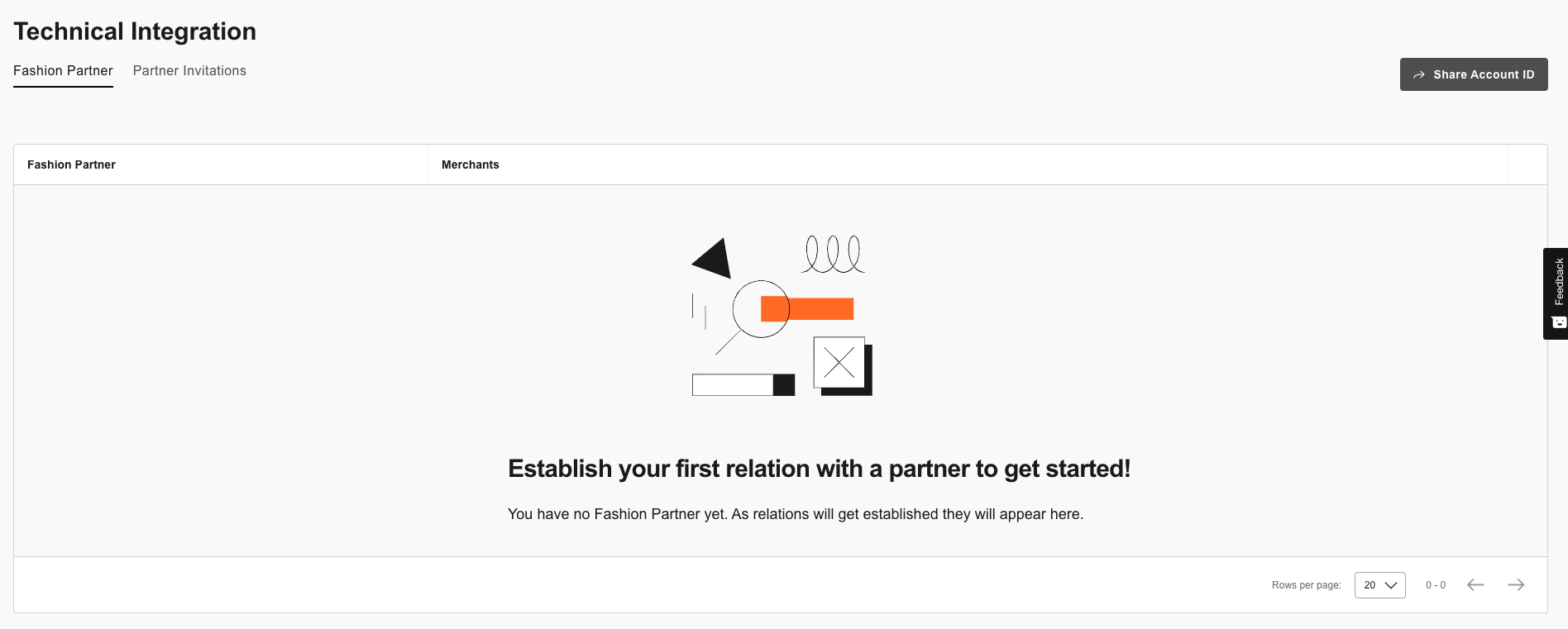
Share Account ID
In zDirect, you can share the account ID, which is recognized by Zalando Systems, and provide this information to your Fashion Partners so they can use it in their Technical Integration flow to establish a partnership with your organization.
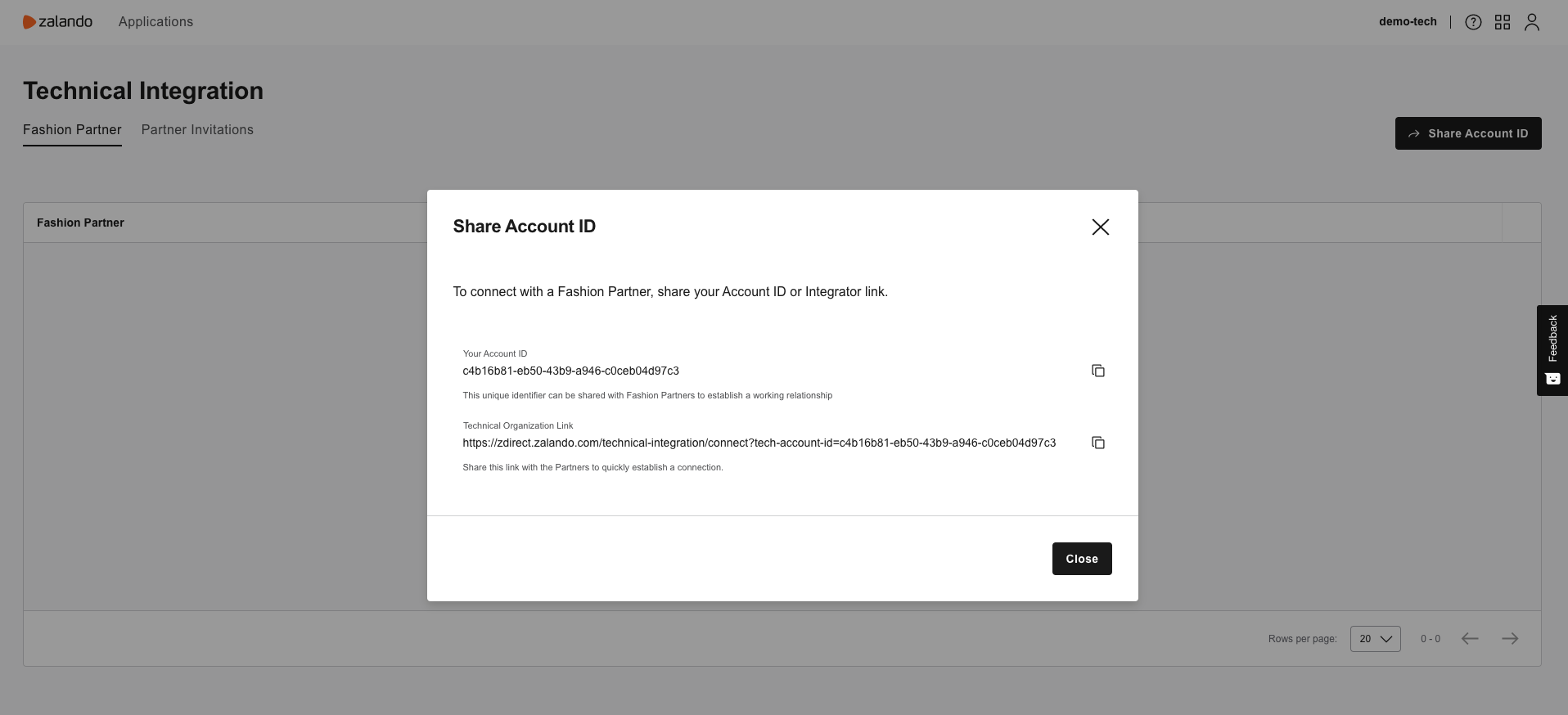
Manage Invitations
Merchants and Brands invite you or your organization to develop on behalf of them. In this process, you receive an email to notify you that there is an invite from a Merchant. By logging into your zDirect account, navigate to Partner Invitation tab, and choose the Fashion Partner that you want to respond to their invitation.
When you select the partner from the table, you navigate to the invitation's details, showing what permissions and the list of merchants that was given to you.
You can Accept or Decline the invitation.
Note: Each invitation has an expiration date of 21 days. Therefore you have a limited amount of time to respond to the invitation. In case you missed the invitation, please request your Fashion Partner to trigger the invitation again.
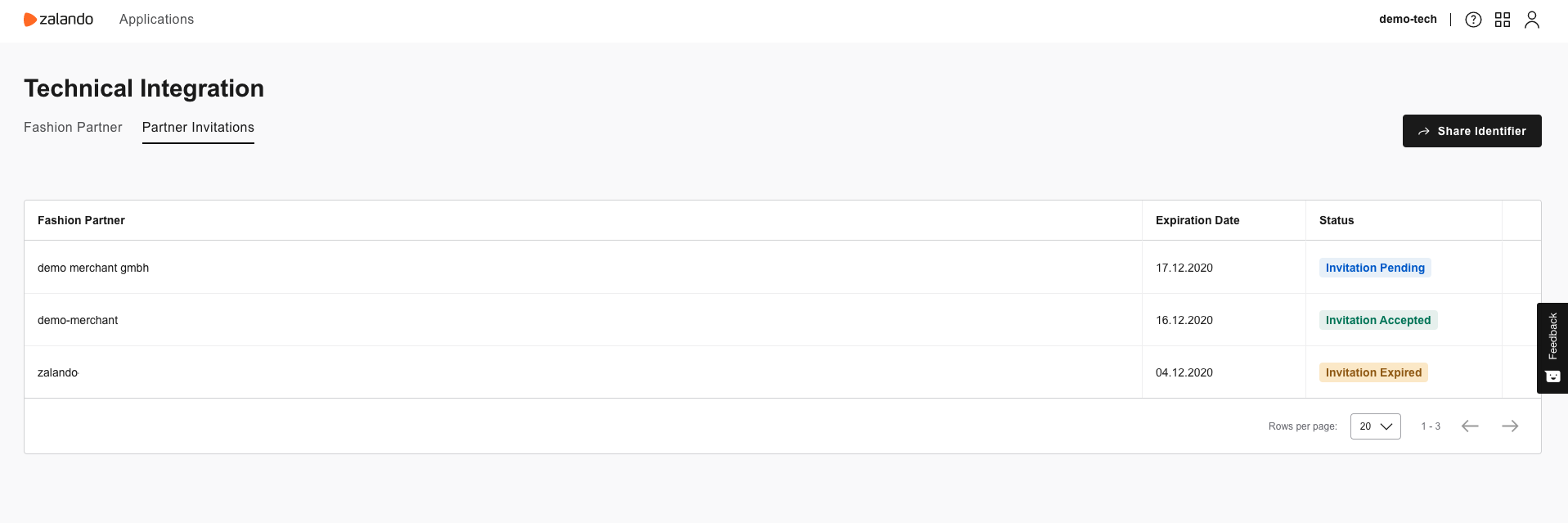
View Fashion Partners
All the accepted invitations appear in the Fashion Partner tab. You can view the access permissions a Fashion Partner has granted you by selecting the Fashion Partner in the table.
After managing your Partnerships with your Fashion Partners, you can navigate to Applications, so you can start creating an OAuth client and use it to request zDirect APIs.
Contact Support