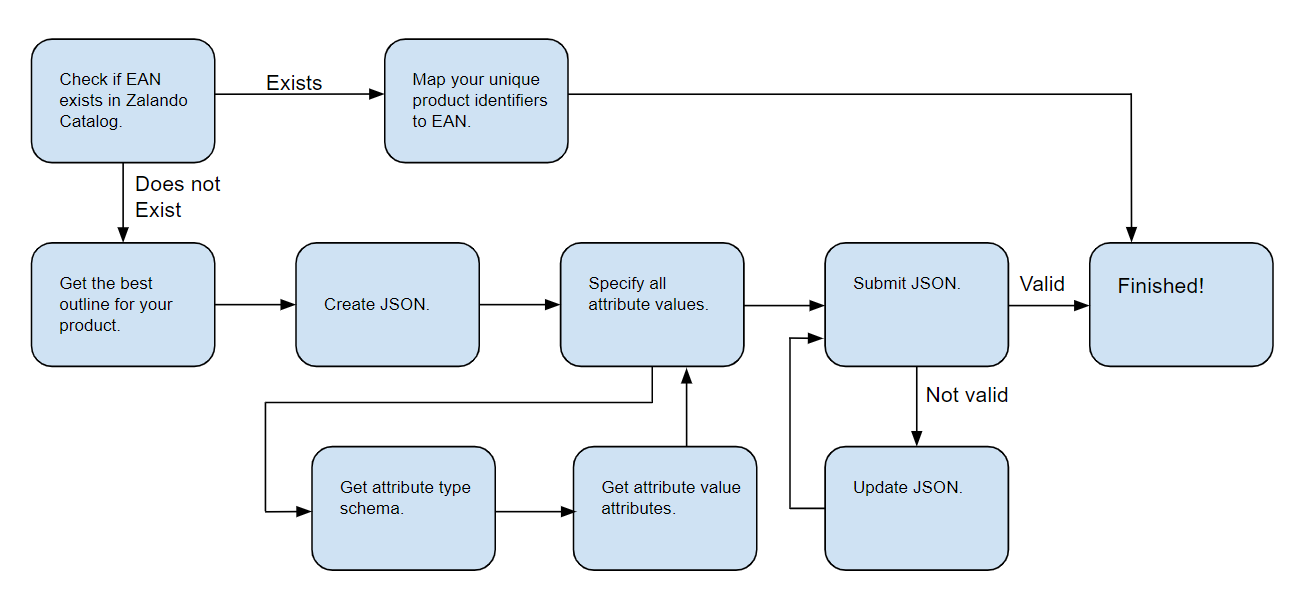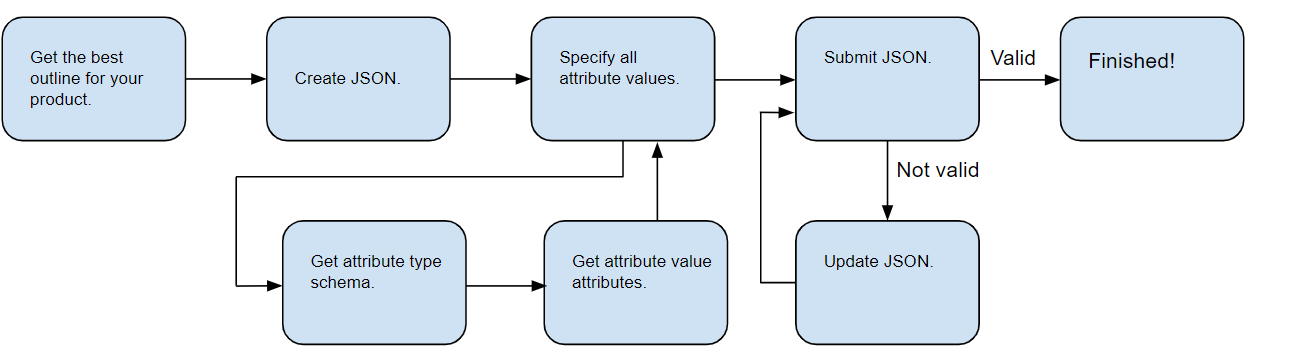Products Onboarding Overview
Product onboarding is the process of adding information about your products to the Zalando Catalog in order to sell them on Zalando Fashion Store websites. This is a key part of Initial Integration, but product information may be added or changed at any time.
If you have not read Understanding Products, be sure to do so before reading this section.
For a high-level overview of the stages of the integration process, see Stages of Integration.
Key Concepts
Product Identifiers and Product Mapping
In the Zalando Catalog, the primary product unique identifier is the EAN. You must also have your own set of three product identifiers for each product. The three product identifiers correspond to the product_model, product_config, and product_simple tiers:
merchant_product_simple_idmerchant_product_config_idmerchant_product_model_id
Product identifiers are used in key processes such as order fulfillment.
You may use any system you wish to generate and manage your product identifiers, but each one must be unique. If you do not already have a system, we recommend considering version 4 universally unique identifiers (UUIDs), which offer collision avoidance and other features.
We strongly recommend that you do not use EANs as product identifiers for several reasons, such as the possibility that EANs will be reassigned.
Be sure you carefully store and track your product identifiers so you can easily resolve EANs to product identifiers, and vice versa.
Attribute Types and Values
Attribute types reference attribute values. For example:
| Attribute Type | Attribute Value |
|---|---|
name |
EPIC REACT FLYKNIT |
size |
42 |
ean |
9780679763992 |
We sometimes refer to attribute types as "types" and to attribute values as "values."
Note that attributes themselves have attributes, sometimes called "type attributes." That will become important when using the Product Attributes API for submitting new products.
Overview of Product Onboarding
Checking if the EAN Already Exists in the Zalando Catalog
To begin onboarding a product, use the Products API to check if each EAN already exists in the Zalando Catalog.
For more information, see Checking if a Product Exists in the Zalando Catalog.
Onboarding Existing Products
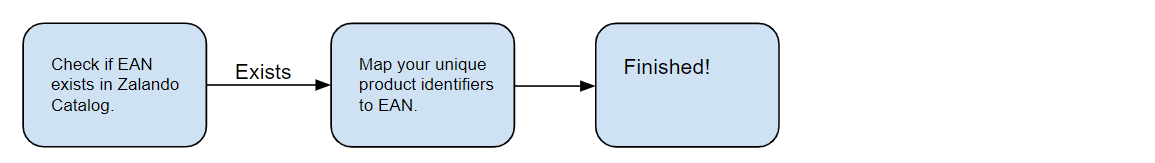
If a product EAN already exists in our system, you simply need to map your unique product identifiers to the EAN, and you may then set available stock and price.
For more information, see Onboarding Existing Products.
Onboarding New Products
If the product does not yet exist in the Zalando Catalog, you must add it by submitting a JSON that specifies all of its attributes.
The basic steps of the process are as follows:
- Get an enumeration of the attributes required for your product type.
- Start with the Product Submission JSON Template and use it as a reference to build your JSON payload or file.
- Use the Product Attributes API to get information about each specific attribute.
- Use the Product Submissions API to submit the JSON.
- Use your Product Status Report (PSR) to monitor the validation status of your product submissions. When they are approved, you may set stock and available price.
This process is somewhat complex, and is dealt with extensively in Onboarding New Products below.
Product Images
If you add a new product to the Zalando catalog, you must provide a set of required images. Each Zalando Catalog entry has a unique set of associated product images used by all partners.
For more information, see Images in Onboarding New Products.
Setting Prices and Availability
Once a product exists in the Zalando Catalog and has been mapped to your product identifiers, you may set the price and available stock per product per sales channel using the Prices and Stocks APIs. Note that price and stock are not product attributes.
For more information, see Manage Prices and Manage Stock.
Contact Support