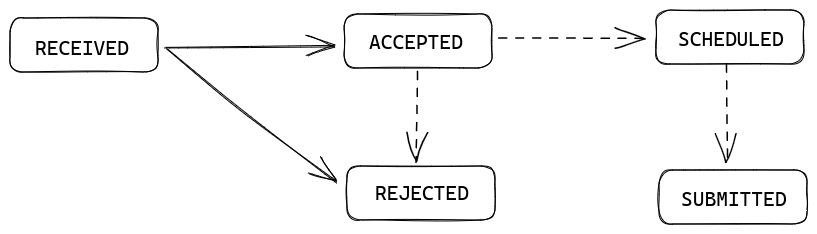Getting Price Update Reports
Overview
The Price Reporting API allows you to retrieve the status of the last 7 days of price updates you submitted, either over the Prices API or the Manage Prices UI in zDirect. Alternatively you can check any issues for the last submitted in the last 12 months on the zDirect price updates page.
Note
Depending on your requirements you can also use the zDirect Price Management UI to get the validation results of last the price updates submitted.
You can query by EANs, sales_channel_ids and specific time ranges.
The Price Reporting API is cursor-based. This means that it returns a list of results. If the complete result set does not fit into a single response, the cursor can be used to iterate through the result set.
Price Reporting API specification
-
Price Reporting API reference: Information on scopes, rate limiting, and sandbox behavior.
-
OpenAPI reference for the Price Reporting API.
Price update lifecycle
The purpose of the Price Reporting API is to allow you to understand how your price updates have been processed, whether they are live, still waiting to be validated or have been rejected due to errors. To that effect, the Price Reporting API will provide a state for each price update in addition to the transitions which have led it to the current state.
The initial state for a price update will always be RECEIVED. Once processed by the Price API, it will either go to REJECTED (if it failed the Price API pre-validation), ACCEPTED (if accepted by the Price API but still needs to be processed by the validation system) or AWAITING_ONBOARDING if the price update's EAN has not been onboarded yet.
From the states ACCEPTED or AWAITING_ONBOARDING it can go to REJECTED if rejected by the asynchronous validation system or SUBMITTED if accepted. Both REJECTED and SUBMITTED are final states, meaning there will be no more state changes for that price update. Once a price update reaches the SUBMITTED state, it will be live in the store shortly after.
Note
Solid arrows represent synchronous updates, dashed arrows represent asynchronous updates
Scheduled price updates have a similar lifecycle. Howeverm, there is also an additional state SCHEDULED between ACCEPTED and SUBMITTED. Scheduled price updates that have gone through the validation system successfully will go to the SCHEDULED state and will then transition to the SUBMITTED state once ready to be applied.
Validations
See Price Validations for additional information.
Getting the status of a Price Update
Keep in mind that you can only query the history of price updates for the last 7 days! Follow these two steps to retrieve the status of your price update attempts:
- Prepare a JSON payload specifying the criteria of articles you wish to query the results for
- Submit the HTTP Request with the JSON payload to the Price Reporting API.
Prepare a JSON payload for the Price Reporting API
You can query by EANs, sales_channel_ids, specific time ranges when price updates were requested or time ranges when price updates statuses were changed. The query filter criteria are cumulative. It means that by providing a list of EANs and e.g. Sales Channel for Germany, you will only see the price this article has in Germany. You may use multiple sales channels in your query. (If no query is provided, all articles for all Sales Channels will be returned.)
NOTE: You can only provide a maximum of 10
EANsand up to a maximum of 10sales_channel_idsper request !
However you can query only either by time ranges when price updates were requested (start and end criteria), or by time ranges when price updates statuses were changed (modified_since and modified_until). Querying by both is not supported and would result in an error.
All timestamp fields must be in ISO-8601 extended date-time format with an offset from UTC, as defined by RFC 3339, section 5.6, with a resolution up to a microsecond. Examples: "2021-02-02T16:30:15.000Z", "2021-02-02T17:30:15.000+01:00".
By default, this API returns 100 price updates per page. You can change it by providing a page_size between 1 and 1000 in the query. page_size > 1000 will be capped at 1000 and page_size < 1 will be set to 100.
The query can be submitted with or without filters for sales channel and/or EAN. If filters are used, a maximum of 10 sales channels and 10 EANs can be input at any one time. If no filter is applied, then all price attempts within the specified timeframe will be returned and the response paginated as described above.
This is an example of a JSON payload to be used in an HTTP Request to be made to the /price-attempts endpoint:
{
"sales_channels": ["$SALES_CHANNEL"], # Maximum 10 ids
"eans": ["$EAN1", "$EAN2", "$EAN3"], # Maximum 10 ids
"modified_since": "$MODIFIED_SINCE",
"modified_until": "$MODIFIED_UNTIL",
"page_size": 200
}
Price Reporting JSON Requirements
General Requirements
- All fields and values are optional. If no query is provided, all articles will be returned for all Sales Channels.
- A query can not be changed while iterating. It must be resubmitted for every follow-up request.
Follow-up Requests
After submitting a request with a query, the response will contain the results in the items field (if there are price updates that match the provided query).
If the result set does not fit in a single response, there will be a cursor field, with a next field provided in the response body. The value of the next field is the URL that you can use to make a follow-up request to get the next batch of results.
Warning
The follow-up request should contain the same query used in the original request to provide you with the next set of results
Note
This process should be repeated until there is no cursor field provided in the response, which will mean that this response contained the last set of results.
Price Reporting API - JSON Payload Request Example
This example illustrates a JSON that would be used to query the price update results of an EAN in one sales channel, which had its status updated between 2020-05-12T08:00:00Z and 2020-05-12T09:00:00Z:
{
"sales_channels": ["01924c48-49bb-40c2-9c32-ab582e6db6f4"],
"eans": ["5901234123457"],
"modified_since": "2020-05-12T08:00:00Z",
"modified_until": "2020-05-12T09:00:00Z",
"page_size": 200
}
Alternatively, the following example illustrates a JSON that could be used to query the price update results of an EAN in one sales channel, submitted after 2020-05-12T08:00:00Z and before 2020-05-18T08:00:00Z:
{
"sales_channels": ["01924c48-49bb-40c2-9c32-ab582e6db6f4"],
"eans": ["5901234123457"],
"start": "2020-05-12T08:00:00Z",
"end": "2020-05-18T08:00:00Z",
"page_size": 200
}
Querying by modified_since and/or modified_until is the preferred way as it allows client to reliably receive all status updates.
Alternatively, you can query by start and end timestamps. Here is an example JSON payload to get all price updates submitted between two timestamps:
{
"start": "2020-05-12T08:00:00Z",
"end": "2020-05-18T08:00:00Z",
"page_size": 200
}
Use the Price Reporting API to Send the Request with the JSON Payload
Authentication
The zDirect API requires OAuth 2.0 authentication for all API calls. Use the Authentication API to generate access tokens as described in the Authentication section.
Submit the JSON
Use the Price Reporting API to submit the JSON:
POST /merchants/{$MERCHANT_ID}/price-attempts
The following command will POST the file price_report.json to zDirect:
http POST \
https://api-sandbox.merchants.zalando.com\
/merchants/e18e458a-de38-40ee-8119-4130eed7486a/price-attempts \
"Authorization:Bearer $YOUR_ACCESS_TOKEN" \
< price_report.json
Here is an example response:
{
"cursors": {
"next": "https://api-sandbox.merchants.com/merchants/e2ad171a-6b52-4db0-8ae3-54709720458b/price-attempts?cursor=ewpsYXN0OiAyNTkKb3JkZXI6IGFzYwp9"
},
"query": {
"sales_channels": [
"01924c48-49bb-40c2-9c32-ab582e6db6f4"
],
"eans": [
"5901234123457"
],
"modified_since": "2020-05-12T08:00:00Z",
"modified_until": "2020-05-12T09:00:00Z",
"page_size": 200
},
"items": [
{
"ean": "5901234123457",
"sales_channel_id": "01924c48-49bb-40c2-9c32-ab582e6db6f4",
"base_price": {
"regular_price": {
"amount": 99.95,
"currency": "EUR"
},
"promotional_price": {
"amount": 80.95,
"currency": "EUR"
},
"status": "ACCEPTED",
"status_transitions": [
{
"from": "RECEIVED",
"to": "ACCEPTED",
"timestamp": "2020-05-18T08:00:00Z",
"messages": []
}
]
},
"scheduled_prices": [
{
"regular_price": {
"amount": 99.95,
"currency": "EUR"
},
"promotional_price": {
"amount": 25.95,
"currency": "EUR"
},
"start": "2020-05-20T08:00:00Z",
"end": "2020-05-22T08:00:00Z",
"status": "SCHEDULED",
"status_transitions": [
{
"from": "RECEIVED",
"to": "SCHEDULED",
"timestamp": "2020-05-18T08:00:00Z",
"messages": [
{
"severity": "WARNING",
"message": "Promotional Price '25.95' is more than 70% below Regular Price '99.95'",
"code": "REGULAR_PRICE_CHANGE_TOO_LOW"
}
]
}
]
}
],
"ignore_warnings": true
}
]
}
Understand the Response
After successful execution of the POST, you should receive an HTTP 200 response code. This response provides the items field, and optional query and cursors fields.
The items field includes all the results that matched the query provided in the original request. If there were no results matching the provided query, then this list will be empty.
If no query was provided in the original request, then the query field will be null.
Cursor
If the complete result set does not fit in a single response, there will be a cursor field, with a nested next field provided in the response body. Use the cursor to retrieve the next list of results.
Since there was a next cursor provided, this means you will have to submit a follow-up request to the URL https://api-sandbox.merchants.com/merchants/e2ad171a-6b52-4db0-8ae3-54709720458b/price-attempts?cursor=ewpsYXN0OiAyNTkKb3JkZXI6IGFzYwp9 to go to the next payload.
Status
The field status reflects the current status of a price update attempt. It can be one of the following:
| Status | Description |
|---|---|
| RECEIVED | The price has been received. |
| ACCEPTED | The price has been accepted & passed on for further validation. |
| REJECTED | The price did not pass validation. See the status messages for further information. |
| SCHEDULED | The price has been successfully validated & is waiting for submission. |
| SUBMITTED | The price has been submitted and will be displayed in the fashion store shortly after. |
| AWAITING_ONBOARDING | The price has been accepted, but the article has not yet been onboarded. The price will be applied when onboarding is completed. |
Status Caveats
If successive price updates are submitted for a product and sales channel containing an identical price, they will be ACCEPTED by the system, but effectively ignored and will have no effect. This can be seen by inspecting the messages field in the response from the reporting API.
Status Transitions
The status transitions can contain messages providing you with further information about the outcome of your price update. Each Message has a code, a severity and an optional message. Please refer to Price Validations for more details regarding the outcome severity.
Querying patterns
The Price Reporting API can be queried in many different ways which allows to construct queries that fit your specific use cases. Here are two common patterns that we recommend that could fit your use cases:
-
If you update prices infrequently and wish to check specific EANs that you have updated recently, you can use the
eansparameter. If you want to avoid getting information about older, stale price updates you can use thestartandendparameters to scope the results to a specific timeframe. Please note that it can take up to 60 minutes for submitted prices to appear in the Price Reporting API. -
On the other hand, if you wish to batch process price update reports, it would be advised to use the
modified_sincefield to get reports for price updates which have changed since your last call to the API. You will have to use the cursor system if the number of results exceeds the page size.