Stages of Integration
This guide provides an overview of the zDirect Platform integration process, focusing on the steps that are handled through the API and zDirect Portal. Several integration stages, such as validation and Go Live, require business-level coordination with Zalando.
For more information on integration from a business perspective, see Zalando Partner University.
For a detailed description of each API and how they are used, see the Developer Guide.
Integration Overview
Integration occurs in two main stages:
- Initial Integration: Initial setup and product onboarding, preparation for Go Live.
- Live Business Management: Order fulfillment and stock management.
Initial Integration
During Initial Integration, partners submit all of the required product information and assets that Zalando needs to list your products on our Fashion Stores. Once products have been entered, partners set prices and available stock, and when everything is complete, your offerings will go live.
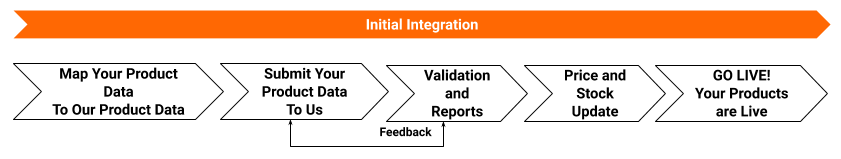
Product Onboarding
Partners begin by using the Products API to search for each product's EAN to see if they already exist in the Zalando Catalog. If so, you may simply map your product to the existing entry.
For each product that does not yet exist in the Catalog, use the Product Attributes API to find out what information Zalando requires for each type of product. Then use the Product Submissions API to submit the required data as a JSON file for each product.
Repeat this process for all products.
Integration Validation
Zalando works with partners in a three-step validation process to verify that all product submissions are accurate and complete.
Once a product is submitted, you may use your Product Status Report (PSR) in zDirect to check the status of the submitted product at any time. If we find any issues or need more information, it will be reported through the PSR. When you have made any necessary changes, use the Product Submissions API to re-submit your entry.
Setting Prices and Stock
Use the Prices API to set the price of a product for each sales channel through which it is sold. After prices are submitted, they are validated and some might be rejected if we identify any problem. In order to check validation results, you can manage prices directly in zDirect or use the Price Reporting API. All prices must be fixed accordingly - if needed - and be valid before the Go Live. Additionally, the Stocks API can be used to set available stock for partner fulfillment.
Warning
For partners using the Zalando Fulfullment Service (ZFS), the Stock API can not be used to update stock. Instead, partners should ship stock to the Zalando warehouses and use shipping notices.
Stock and price updates may be submitted at any time, even if the product has not yet been onboarded to the Zalando platform. In these cases, the stock or price update will be held until the product is onboarded, at which point the update(s) will be applied.
Note
Prices API contains a validation process that evaluates prices after they are submitted in order to protect our partners from possible mistakes. They can be successful and come live or be rejected with an error or warning. More details on the Price Validation System.
There are additional business steps that must be completed before Go Live. For more information, see Zalando Partner University.
Live Business Management
During the Live Business Management stage, use the Stocks and Prices APIs to make any necessary changes to stock and prices. Use the Orders API to manage orders, and track shipping with the Stock Movements API.
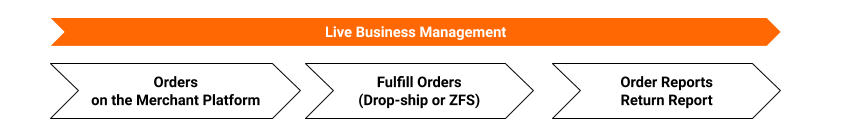
Partner Fulfillment and Zalando Fulfillment Solutions (ZFS)
The zDirect API is used for order fulfillment when customers place orders through Zalando Fashion Stores. The details of how orders are fulfilled depend on whether you are fulfilling the orders yourselves, or using Zalando Fulfillment Solutions:
- Partner Fulfillment: You are responsible for fulfilling orders placed through a Zalando Fashion Center.
- Zalando Fulfillment Solutions: Zalando is responsible for order fulfillment and takes over the entire customer-facing logistics chain, including packaging and delivery. Partners are responsible for monitoring inventory and shipping stock to Zalando Warehouses for fulfillment.
Order Fulfillment with Partner Fulfillment
Partners use the Orders API to get and update customer order information. The diagram below illustrates the basic steps of order fulfillment:
- A customer orders a product.
- Zalando creates the order in the zDirect Platform.
- The partner gets the order from Zalando.
- The partner exports the order and begins fulfillment when the order is approved.
- The partner prepares shipment and updates the order with shipping information.
- The partner ships the order to the customer.
- The partner updates each Order Line as
shippedorcanceled. - if an article is returned, the partner updates the Order Line to
returned.
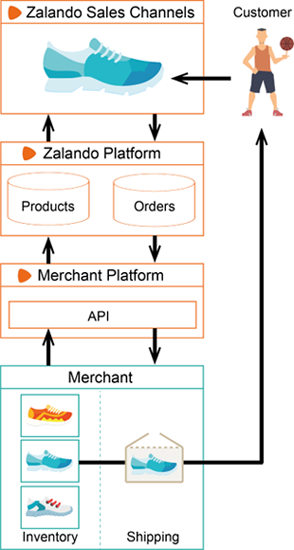
Order Fulfillment with ZFS
The diagram below illustrates the basic steps of order fulfillment:
- A customer orders a product.
- The order is tracked on the Zalando Platform.
- The zDirect Platform takes over the order.
- Zalando warehouse is notified of order.
- Zalando prepares shipment and updates the order with shipping information.
- Zalando ships the order to the customer.
- Zalando updates each Order Line as
shippedorcanceled. - if the product is returned, Zalando updates the Order Line as
returned. - Order status is available to partner on demand with the Orders API.
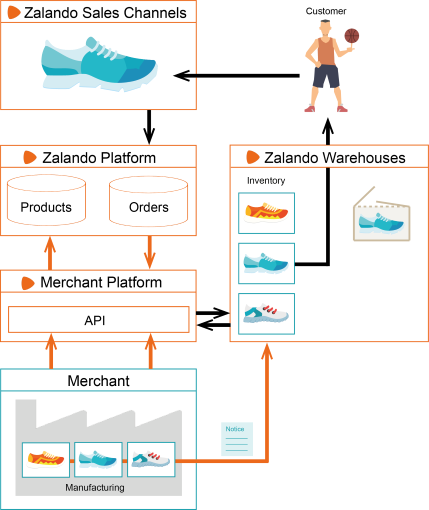
Inventory Management with ZFS
Partners using ZFS must manage their inventory at Zalando warehouses and ship additional stock when necessary so Zalando can fulfill orders on their behalf.
Use the Item Quantities API to monitor inventory levels of each product. To ship additional stock to Zalando warehouses:
- Use the Shipping Notices API to provide Zalando with shipment information.
- When your notice is finalized, use the Shipping Notices API to confirm shipment to Zalando.
- Ship stock to Zalando.
- You may use the Tours API to track the status of the shipment, and the Stock Movements API to track products received by Zalando warehouses.
- If you ask Zalando to return products, you may use the Stock Movements API to track shipment.
Other APIs
Authentication API
The Zalando API uses OAuth 2.0 for authentication. All API calls must include Zalando-issued access tokens in HTTP authentication headers. Use the Authentication API to request access. For more information, see Authentication.
Product Status Report API
Use the Product Status Report API to get real-time information about your products, including validation status, current price, available stock, and much more. For more information, see Product Status Reports.
Sales Channels API
Sales channels are regions where Zalando products are offered for sale through Zalando Fashion Stores (such as zalando.de, zalando.co.uk). Many zDirect API calls require that you specify the sales channel. For example, if you wish to update a Product price with the Prices API, you must set it for a specific sales channel.
To get a list of your available sales channels and their codes, use the Sales Channels API. For instructions, see Sales Channels API.
Contact Support